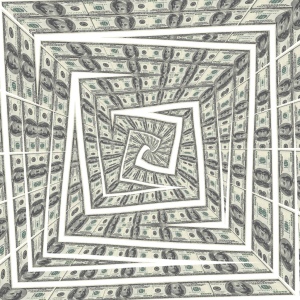Alright, you’ve made it this far. You’ve effectively identified that you have a problem, your project costs are sunk and you’ve worked to analyze and understand the problem. Now is the time. That time that no project manager or IT lead ever wants to reach. You have to make a final decision on your project and you have to decide how you can further mitigate any future damages. Below are some of the steps that should help to ease the pain on this decision process, and they should help set you up for a more successful future release.
- Have a short term memoryIt is likely that you have put forth a large monetary and emotional investment at this point, so this may be hard to do, but you have to forget all that. Whatever has been invested thus far has already been spent and cannot be recovered. Now look at your project as if it was day one and estimate the costs of your options. Costs of pursuing the project, not pursuing the project, and pursuing an alternate project should all be estimated at this point. Would you invest in this project at its current point if you were comparing the costs against other initiatives at this point?
- Fish or cut baitYour project has been a money pit thus far and you are hemorrhaging cash. This project has exceeded budget and has no chance of success. You haven’t cancelled yet, so now is the time where you make a final decision. With the information you have gathered, there is likely only one decision. Whether or not you feel like you have to cancel at this point, it may make sense to get some outside help on the final decision, but ultimately, you need to come to a conclusion and own it. This is your choice and you need to realize that it is likely people are going to be asking you questions on why the project was cancelled.
- Plan for release with future projectOk, you decided to cancel the project. This wasn’t an easy decision, but it was necessary. Depending on what the project was for, there were a variety of reasons why it was pursued in the first place. If it is related to a software security or support cycle then it’s likely you’ll need to figure out something to resolve this issue fairly soon. The same can be said of government or banking regulations. It will be beneficial to you and your company if you start planning for how you can implement and begin examining what really went wrong in the previous project.
- Work with experienced team for future deployment/releaseNo matter what issues came up that ultimately led you to sinking a large amount of time and resources into a failing project, one thing that will be incredibly beneficial for future efforts, if you choose to pursue a similar project down the road, will be finding an outside team that has worked on similar releases in the past. Whether or not it was a staffing issue in the previous attempt, having someone who has lived through the adversity seen in a similar project will be able to offer a better chance at carrying the team past some of the major hurdles and towards success.
It’s easy to take the credit when a project goes great, but it’s not nearly as easy to admit to failure. Nobody likes to fail, but it’s important to realize when you’re stuck in a situation where a project is sucking up resources with no hopes of producing positive results. Being able to recognize your failures is a great skill and can ultimately save you from investing additional resources when there is no hope of salvaging things.
If you have any comments on please hit the comment button at the top of this post, and be sure to follow me on twitter @burked585.